Firefox Tips
Bookmark
Just drag the URL icon (in location bar) to the bookmark toolbar (and may be then to specific folder) to bookmark that URL.-
Setting Homepage
With firefox you can set two or more pages as Homepage simultaneously. Just Goto to Preferences-> then write two or more Homepage Locations using "|" . Example:
http://www.google.com | http://yahoo.com | http://www.blogger.com
you can add a pipe and a new URL after it. -
Setting Alias
If you want to set an alias for a long URL. for example if you want to set alias "gm" for http://mail.google.com then do : Just bookmark the page you want... Than right-clik on the bookmark -> Properties and type the alias for that URL in "Keyword". For example here set alias "gm". Now in location bar if you type "gm" and enter then it wll take you to "http://mail.google.com". - Increasing/Decreasing Font Size ... Use Ctrl + / Ctrl -
- Smart Keywords : more details here

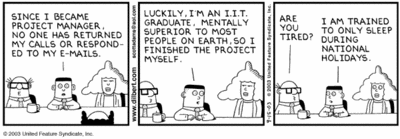
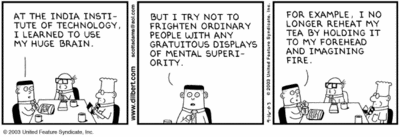

 Stumble It!
Stumble It!

