Splash image in GRUB
The splash image is the image shown in the background when GRUB (the GRand Unified Bootloader) is displaying the list of operating systems you can boot.
Creating image
- Start the GIMP.
- Click on File->New or type Ctrl+N
- In the new image dialog, change Width to 640 pixels and Height to 480 pixels. (The image should be of size 640x480 pixels.) Now click OK.
- Create the image which you would like to be the splash image. It's quite fun to experiment with the various tools of the GIMP!
- After you have finished creating the image, hit Alt+i or right click on the image and click on Image->Mode->Indexed...
- In the Indexed Color Conversion dialog that appears, click on the radio button "Generate optimal Palette" and in "# of colors" enter 14. Click OK.(The image should be of only 14 colors)
- Now right-click on the image and click on File->Save As...Save the file as ImageName.xpm in a directory of your choice.
convert -resize 640x480 -colors 14 picture.jpg ImageName.xpm
Installing the Image
- gzip ImageName.xpm
- mount /boot
- mv ImageName.xpm.gz /boot/grub/
# Splash Image
splashimage=(hd0,0)/grub/ImageName.xpm.gz
Now you just need to reboot !!
Here is my boot splash screen: I just added my name and Gentoo logo :
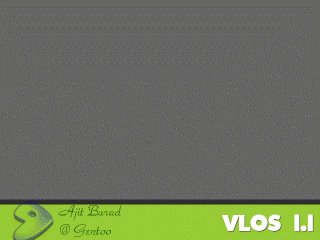 This is converted to jpeg. As blogger doesn't support xpm images.
This is converted to jpeg. As blogger doesn't support xpm images.And some others :Some splash images
UPdated
For LILO you can refer to Lilo Boot splash


 Stumble It!
Stumble It!


No comments:
Post a Comment