I need a BREAK !!
Tooooo BUSY
Best of Amul Ads
These ads are simply great and hilarious and are related the current events. Too good.


Amul is an Indian Milk products company.
Also at Amul Ads
I came across Dhingana which provides you free streaming Indian music online. It alows you to create a playlist of your favorite songs. It has have all the latest Bollywood music lined up, along with oldies, pop albums, ghazals, bhajans with regional music in Marathi.
From Quickonlinetips: I searched through many Indian music sites, but I think Indian music lovers should definitely tune in to Dhingana to listen to free streaming Indian music online. and i agree with that too.
for english songs you can go to Pandora: Internet Radio, where you can listen to free music for your choice of artist, genre. this is also a great project.
The ultrapopular auction/sales Web site continues its exponential growth and finds itself adding 10 terabytes of new storage every week. That's a lot of data.
Labels:
web
Add to: ![]()
![]()

Update: Noticed some changes made by mozilla in extesnion's page
I developed this toolbar that provides you all functionality of del.icio.us website with a quick access right in your toolbar. It helps you in searching bookmarks and tagging new websites and lot more functionalities. Try it :)
Download it from here : My Del.icio.us
Related Post : Del.icio.us Bookmark Search
Labels:
firefox
Add to: ![]()
![]()

Happy Diwali to all !! Enjoy !
Diwali is the Hindu festival of lights and is an important festival not only to Hindus but pretty much all Indian nationals.so I am going home for 4-5 days...till then Diwali Break
When an Indian state government wanted to acquire the land of farmers for building a Special Economic Zone, the farmers used satellite pictures from Google Earth to prove their land is fertile.
Create the rar file:
rar a secret.rar <your secret file>
cat img.jpg secret.rar > newimg.jpg
Now this newimage looks identical to img.jpg, but it has secret.rar contained in it :)
Pull the file back out with this command: unrar x newimg.jpg
In windows :How to hide files in JPEG's
Related Post :
█████ █░█ ░ █▀█ █░░ ███ █▀▀
█░█░█ ▀█▀ ░ █▀█ █░░ █░█ █░█
▀░▀░▀ ░▀░ ░ ▀▀▀ ▀▀▀ ▀▀▀ ▀▀▀
My Name in Hindi: अजीत
Unicode characters.
The character encoding can be specified in the charset parameter of a meta tag in the of an HTML document, for example:
Complete set of unicode characters<meta equiv="content-type" content="text-html; charset=utf-8">
It will be helpful to have :
I came across this nicely compiled page on :
how to make Latex Beamer Presentations
If you want to create overhead presentations (á la Powerpoint) with LaTeX, you can do so by using Beamer class, which creates surprisingly professional and sophisticated documents that you can then display using any pdf viewer (e.g., such as Adobe Acrobat). The advantage of using LaTeX over a program like Powerpoint is that it doesn't require expensive software for either creating or displaying your presentation; it thus makes the presentation truly "portable".
What Happens to Your body if you stop smoking Right now?
Its not the stuff i usually write about, but kinda like the post.
Labels:
tips
Add to: ![]()
![]()

You : telnet
Server : Trying ???.???.???.???...
Connected to
Escape character is '^]'.
220
You : Helo
Server : 250 mail.domain.ext
You : mail from
Server : 250 ok
You : rcpt to:
Server : 250 ok
To start composing the message issue the command data
You: data You : Subject:-type subject here-
then press enter twice
You may now proceed to type the body of your message
To tell the mail server that you have completed the message enter a single "." on a line on it's own.
Server : 250 ok ???????? Message accepted for delivery You can close the connection by issuing the QUIT command.
You : QUIT
Just paste the JavaScript given in you address bar after visiting any website.
Copy this to location bar & press enter.
--------------------------------------------------------------------------------------------
javascript:R=0; x1=.1; y1=.05; x2=.25; y2=.24; x3=1.6; y3=.24; x4=300; y4=200; x5=300; y5=200; DI=document.getElementsByTagName("img"); DIL=DI.length; function A(){for(i=0; i-DIL; i++){DIS=DI[ i ].style; DIS.position='absolute'; DIS.left=(Math.sin(R*x1+i*x2+x3)*x4+x5)+"px"; DIS.top=(Math.cos(R*y1+i*y2+y3)*y4+y5)+"px"}R++}setInterval('A()',5); void(0);
---------------------------------------------------------------------------------------------
This is what you get when you try it on search result from google images:
Related Links : http://burad.blogspot.com/2006/03/little-tweaks-with-javascript_23.html
Source : Digg.com
Labels:
programming
Add to: ![]()
![]()

Yesterday night i made this script which replaces urls with their alternatives in a webpage. What r its usage :
Labels:
firefox
Add to: ![]()
![]()

A resource for teachers, literacy organisations and anyone interested in reading and education, created in collaboration with LitCam, Google, and UNESCO's Institute for Lifelong Learning. Some of the resources available on the site include:
Books, Video, Blogs, Academic texts, Groups, Maps.

Links : Google Blog
Google Launches Literacy Project
Labels:
tech
Add to: ![]()
![]()

To verify that the installation was successful, execute
The output should look something like this if everything is well
java version "1.5.0_05"
Java(TM) 2 Runtime Environment, Standard Edition (build 1.5.0_05-b05)
Java HotSpot(TM) Client VM (build 1.5.0_05-b05, mixed mode)
If you have multiple JRE or JDK installed (e.g. 1.5.0 and 1.4.2) and want/need to switch between them, you can use update-alternatives to do so.
Example: Choosing which java executable to use:
Example: Choosing which javac executable to use:
And so on in that fashion for the remaining executables related to Java. You can look in /etc/alternatives to see what one can configure with update-alternatives.
Links : Download
Display all the interfaces you have on your server:ifconfig
Display all interfaces as well as inactive interfaces you may have:ifconfig -a
Assign the eth0 interface the IP-address 192.168.1.100 with netmask 255.255.255.0:ifconfig eth0 192.168.1.100 netmask 255.255.255.0
Assign the default gateway for eth0 to 192.168.1.1 (for example your router):route add default gw 192.168.1.1 eth0
Verify that you can reach your router (192.168.1.1):ping 192.168.1.1
Display the routing information with the command route to see if routing entry is correct:route -n
Check the status of the interfaces quickly:netstat -i
Show all active connections:netstat
Show all active TCP connections:netstat -t
DNS lookups (3 different ways) and displays the answers that are returned from the name server (To troubleshoot DNS problems):dig ubuntulinux.orgnslookup ubuntulinux.orghost ubuntulinux.org
Determine the network route from your computer to some other computer:traceroute www.ubuntulinux.org
View your ARP (used by a networked machine to resolve the hardware location/address of another machine on the same local network) Cache:arp
Remove any entry from the ARP cache for the specified host (for example 192.168.1.103):arp -d 192.168.1.103
Check traffic in network : tcpdump -n arp
Send out unsolicited ARP messages so as to update remote arp caches (for example 192.168.1.103):arping 192.168.1.103Shutdown a specific interface (for example eth0):ifconfig eth0 down
Activate a specific interfrace (for example eth0):ifconfig eth0 up
Stop all network devices manually on your system (Debian specific):/etc/init.d/networking stop
Start all network devices manually on your system (Debian specific):/etc/init.d/networking start
Restart all network devices manually on your system (Debian specific):/etc/init.d/networking restart
Networking configuration is stored in the following file:
/etc/network/interfaces
Resource:
Ubuntu Linux Blog by Ralph
http://www.linuxhelp.net/guides/networkbasics/
Nice article from creating passionate users :
In the web/tech world (and many other domains), it seems the Big Ideas belong to the Young. Barely 27, David Heinemeier Hansson, creator of the Ruby on Rails framework, has changed the world and given the Ruby language a reason to live. Then there's Caterina and Stewart, creators of Flickr. Then there's Larry and Sergey, the "boys" behind Google, and Jeff Bezos was just 30 when he founded Amazon.

Here are some interesting encounter how these companies got their name :...
Apache - It got its name because its founders got started by applying patches to code written for NCSA’s httpd daemon. The result was ‘A PAtCHy’ server -– thus, the name Apache.
CISCO - Its not an acronym but the short for San Francisco.
Hewlett-Packard (HP) - Bill Hewlett and Dave Packard tossed a coin to decide whether the company they founded would be called Hewlett-Packard or Packard-Hewlett, and the winner was NOT Bill…the winner was Dave.
Apple Computers - Steve Jobs was three months late in
filing a name for the business because he didn’t get any better
name for his new company. So one day he told to the staff: “If
I’ll not get better name by 5 o’clock today, our
company’s name will be anything he likes…” So at 5
o’clcok nobody come up with better name, and he was eating Apple
that time… so he keep the name of the company ‘Apple Computers’.
Labels:
image
Add to: ![]()
![]()

Yesterday i made this del.icio.us bookmark search page. It takes xml file as input and search for bookmarks according to tags and title. It start searching as you type.
here is link : Del.icio.us SearchER
Any suggestion are welcome... :)
Updated URL !
Related Link: My Del.icio.us Toolbar
In any Linux distribution, some services are enabled to start at boot up by default. For example, on my machine, I have pcmcia, cron daemon, postfix mail transport agent ... just to name a few, which start during boot up. Usually, it is prudent to disable all services that are not needed as they are potential security risks and also they unnecessarily waste hardware resources.
The start-up scripts are stored in the '/etc/init.d/' directory. So if you want to say, enable apache webserver in different run levels, then you should have a script related to the apache webserver in the /etc/init.d/ directory. It is usually created at the time of installing the software.This article describes how can we enable or disable different services during boot in different kind of distros like Redhat, Debian, Gentoo
There are times when you inadvertently overwrite your Master Boot Record. The end result being that you are unable to boot into Linux. This is especially true when you are dual booting between windows and Linux OSes.This is what you do to restore the GRUB boot loader when faced with the above problem. First you need aLinux distribution CD. If you are using Fedora (RedHat) then the first CD is sufficient. But you may also use any of the live CDs like Knoppix, Ubuntu Live CD and so on.
This informative article gives the readers a visual walk through of some of the new features found in the latest version of Vim 7.0. It gives a detailed explanation of some of the commands which allow one to use the new features to ones advantage.
read more | digg story
It's the beginning of the new model season for supercars. And as they do nearly every year the hottest completely redefine the top end. The offerings for 2007 from Lamborghini, Aston Martin, Audi, Bentley, and other ultra brands.
read more | digg story
Labels:
image
Add to: ![]()
![]()

The top 50 employers for new college grads
It's now clear, for instance, that to attract the best and the brightest, companies are no longer competing only with others in their industry. More open to career experimentation than previous generations, college grads are applying across a swath of industries. The result: No. 4-ranked Goldman Sachs (GS ) could just as easily be vying with No. 43 Teach for America and No. 13 Google (GOOG ) as with No. 9 JPMorgan (JPM ) and No. 22 Lehman Brothers (LEH ) for the very same applicant. The intensely competitive market for top young talent means companies have to fine-tune their game.From : http://www.businessweek.com/index.html
very-very important things that u might forgot when you buying your new digital camera
read more
There are a few things that can be done in times of grave emergencies. Your mobile phone can actually be a lifesaver or an emergency tool for survival. Check out the things that you can do with it.
Source : Blogcritics.org
Labels:
hacks
Add to: ![]()
![]()

After the cola ban it is now the turn of Microsoft to log out of Kerala. Children in 12500 high schools in the state will not be taught Windows. Instead instructors are lining up Linux for them. Kerala has 99.9% Literacy.
read more | digg story
An article that explains simply why Linux users don't regularly defrag their filesystems. It compares how a harddisk patition one with FAT and one with linux behaves on file creation and appending to file. How does fragmentation increases in FAT..
Read More >>
Labels:
linux
Add to: ![]()
![]()


Try it at : beta.blogger.com
With the beta you can:
from TIME
Here we honor some '50 Coolest' finalists from years past, sites that continue to impress us with new content and features and deserve a spot on anyone's must-click listsee complete list
How do we select our finalists? We evaluate hundreds of candidates—some suggested by readers, colleagues and friends, others discovered during countless hours of surfing. Many of this year's choices are shining examples of Web 2.0: next-generation sites offering dynamic new ways to inform and entertain, sites with cutting-edge tools to create, consume, share or discuss all manners of media, from blog posts to video clips.Read more >>
Labels:
listing
Add to: ![]()
![]()

After allegations of high levels of toxic chemicals in their subcontinental sodas, the companies face bans amid a media uproar. Welcome to the India installment of the fabled cola wars. Global soft-drink heavies Coca-Cola and PepsiCo are actually on the same side. In short, this is shaping up to be a public-relations calamity of the first order.
read more | digg story
from slashdot:
"For the first time, you can smack your computer and get a meaningful response! An article at IBM Devworks show you how to rap on the laptop case with your knuckles and have commands run on those knocks. Enterprising hackers have developed modules for the Linux kernel to take advantage of laptop integrated accelerometer sensors; with them the possibilities are endless."Read More>>
BlackBox is an application that makes use of steganography. You have the ability to hide messages within Bitmap (BMP) files with no changes to the image or even the any of its properties, such as its file size. Useful for people who would like to send anonymous messages.
Related Post : http://burad.blogspot.com/2006/03/steganography.html
Link : http://www.spammimic.com/index.shtml
read more | digg story
"I asked 10 questions to a bunch of programmers that I consider very interesting people and I respect them for various things they created." Interesting interview with Linus Torvalds, Dave Thomas, David Heinemeier Hansson, Steve Yegge, Peter Norvig, Guido Van Rossum, James Gosling and Tim Bray.
read more | digg story
All of LIC's 2,048 branches, 100 divisional offices, seven zonal offices, head office and subsidiary offices will be covered by the deployment. Along with this all of LIC�s desktops will also simultaneously be converted to Linux. Approximately 60,000 users and five to six thousand servers will migrate to RHEL.
read more | digg story
This overview is the most accurate compilation of its kind and uses in-depth research results and reliable building information. It is based on data standards as outlined by the Emporis Data Committee (EDC). The ranking is based entirely on the buildings' structural height. TV towers, masts, and other building types are not included.Read more >>




Labels:
listing
Add to: ![]()
![]()

From Gina Trapani @ Lifehacker
Getting organized, focused and productive doesn't have to cost an arm and a leg. We've reviewed thousands of time-saving applications and gadgets here at Lifehacker over the past year and a half, but a handful of really shine when it comes down to getting your stuff done, and most of them are simple, widely available, free or almost free. Here are my top 10 picks for best free and cheap productivity tools, in no particular order.
Some might ask why you would want or need to modify camera settings manually when the camera can do it for you �just fine.� If you really want to end up with expressive photographs instead of mere snapshots, this beginner's guide is a must-read. I personally didn't really get into photography until I learned the manual controls. Check it out.
read more | digg story
Labels:
tutorial
Add to: ![]()
![]()

Sometimes the smart way to make money is to be a little dumb. That is if dumb means listening to yourself when others might scoff at your idea. Hey you’ll probably go down the tubes, but just maybe you’ll hit big like the folks on this list: Top 10 Dumbest Online Business Ideas That Made It Big Time.
source : http://make-money.booksbypeopleiknow.com/blog/
1. Million Dollar Homepage, 2. SantaMail, 3. Doggles, and so on.
read more | digg story
AJAX (Asynchronous JavaScript and XML) is the latest boom in the Web development world. AJAX helps developers narrow the gap between desktop and web applications — Google Earth, Flicker and MS Outlook Express Web Version are some of the applications powered by AJAX.
Asynchronous means that you can make a request to a server and perform other actions while the server is processing your request -- and on the arrival of the response required actions can be performed -- as opposed to conventional web applications, in which the user has to sit back and stare at the blank screen while the server is processing the request.
AJAX Architecture :
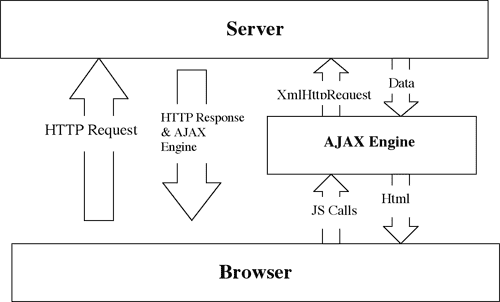
Read More >>
Source : Topcoder
Labels:
programming,
tutorial,
web2.0,
webdev
Add to: ![]()
![]()

"On the directions of the government of India, Indian ISPs have started censoring and blocking web properties. This was first noticed by Indian bloggers and upon inquiring with their respective ISPs, the actions are confirmed. Unfortunately, Blogspot and TypePad are the targets till now."There's an ongoing discussion of the censorship on GoogleGroups. The rediff.com coverage linked above indicates that the blocking is based on a list issued by India's Department of Telecommunications.
It has always been a frequent question "Will I benefit from multiple processors?" With the growing popularity of dual core processors, the topic is more important than ever! Will multiple processors or a dual core processor be beneficial, and what are the differences between them? These are the questions this article will attempt to lay to rest.
A major question for some people getting ready to buy a high-end system is whether they want or need to have two processors available to them. For anyone doing video editing, multi-threaded applications, or a lot of multitasking the answer is a very clear 'yes'. Then the question becomes whether two separate processors (as in a dual Xeon or Opteron system) is the way to go, or whether a single dual-core CPU (like a Pentium D or Athlon64 X2) will do just as well. Dual CPU vs dual core -- which is better?!
Read More>>
source : digg.com
Some of the things people do to computers is downright painful.
Read this funny doc to go through how people mess up with their comp
[...]
It's 2025. Where Do Most People Live? from PhysOrg.com
Researchers at the Center for Climate Systems Research (CCSR), a part of The Earth Institute, have developed a high-resolution map of projected population change for the year 2025.
[...]

According to a 2005 survey of 102 executive recruiters, an executive job-search and networking organization, 75% of recruiters use search engines to uncover information about candidates, and 26% of recruiters have eliminated candidates because of information found on-line. Search engines aren't going away, so here are some tips to help you.
read more | digg story
Generating patches, files containing the difference between files, is the domain of diff programs.
Creating Patch :
diff -Naur olddir newdir > new-patch
Note: the symbol > will redirect the output to the file new-patch.
To apply the patch
go to olddir and do :
patch -p1 <new-patch
And if you want some files to be excluded from doing a diff use -x option like
diff -Naur -x *.o olddir newdir > new-patch
this will exclude .o files when doing a diff
Read More here :
http://drupal.org/diffandpatch
http://www.ss64.com/bash/diff.html
http://www.cpqlinux.com/patch.html
http://www.linuxjournal.com/article/1237
Labels:
tutorial
Add to: ![]()
![]()

The find command is one of the darkest and least understood areas of Linux, but it is also one of the most powerful. The biggest problem with find is that it has more options than most people can remember -- it truly is capable of doing most things you could want.
The most basic usage is this:
find -name "*.txt"
That query searches the current directory and all subdirectories for files that end in .txt.
Source : Linux.com
An Indian rocket veered off course after takeoff Monday, scuttling the launch of an Indian satellite that was to be used for broadcasting television signals and transmitting data, media reported."Things have gone wrong at the separation stage. We have to analyze the data (to know) why it went wrong," the chairman of the Indian Space Research Organization, G. Madhavan Nair, was quoted as saying by Press Trust of India news agency.

Steve Bass: writes about annoying email behaviours.
I've come to the conclusion that everyone needs to take a test before being able to use e-mail. No, I'm serious.
"An NYT op-ed on The Myth of the New India reports that only 1.3M Indians are participating in the so-called new economy of BPO, leaving 400M have-nots without a piece of the pie. Despite recent gains, nearly 380M Indians still live on less $1 a day, setting the stage for rural and urban conflict."
From the article: "No labor-intensive manufacturing boom of the kind that powered the economic growth of almost every developed and developing country in the world has yet occurred in India. Unlike China, India still imports more than it exports. This means that as 70 million more people enter the work force in the next five years, most of them without the skills required for the new economy, unemployment and inequality could provoke even more social instability than they have already."
A Dollar fetches a lot of things in India, and i'm surprised that a lot has been assumed and written about without checking the facts. as of today, a dollar equals about Ruppees 45.84 (that was yesterday's rates). a Dollar fetches a lot of stuff, in fact i will give 2 examples - one for the metropolitan poor man with a dollar and the poor man in the rural indiaSource : Slashdot
Great tips on how to choose password from lifehacker
Read More >>A secure, memorable password is easy for you to remember, and hard for others to guess.
Everywhere you turn you've got to come up with a password to register for something or another. Whether it's the dozens of web sites that require you log in to use them, or your ATM card PIN, or your wireless network login, how do you decide on a new password? More importantly, how do you remember it?
A nice cheat sheet of shortcuts can be just what the doctor ordered
when you're looking to adopt a new program and get straight to
productive use.
You've used your killer resume to land an interview with a great company. Now how should you go about preparing?Read More >>
Labels:
tips
Add to: ![]()
![]()

Politicians are freaking out about competition from China and India, especially when the drastic drop in American scientists and engineers being produced by the nation's universities is considered. But is the situation quite as bleak as everyone seems to think? Re-analyzed data paints a much prettier picture...
read more | digg story
Semantic Web + Wikipedia’s Ontoworld = Ultimate Answer Machine
Here is an intereseting article
The Semantic Web (or Web 3.0) promises to “organize the world’s information” in a dramatically more logical way than Google can ever achieve with their current engine design. This is specially true from the point of view of machine comprehension as opposed to human comprehension.The Semantic Web requires the use of a declarative ontological language like OWL to produce domain-specific ontologies that machines can use to reason about information and make new conclusions, not simply match keywords.Read more >>
However, the Semantic Web, which is still in a development phase where researchers are trying to define the best and most usable design models, would require the participation of thousands of knowledgeable people over time to produce those domain-specific ontologies necessary for its functioning.
Lifehacker explains how new web-based aplications are becoming more part of day-to-day life..
More and more web applications offer the features and functionality of desktop software every day. Over the past several months, I've been moving my work to Web-based software applications as much as possible. My favorites include Google Calendar, Writely, Bloglines, Blinksale, Delicious, Ta-Da Lists and Flickr. While many users may balk at leaving their familiar world of desktop software, the benefits of secure storage, sharing files and accessibility make managing your data with hosted web apps a smart move for a lot of people.

The GM Hy-wire, appropriately named for its technology, incorporates the features first envisioned in the AUTOnomy concept vehicle at the 2002 North American International Auto Show in Detroit and the Geneva Motor Show. Hy-wire was introduced to the public at the Paris Motor Show last year.
“ The fact that we developed Hy-wire as a driveable concept vehicle in just eight months (from its introduction in Detroit) shows our commitment to this technology and the speed at which we are progressing,” said Rick Wagoner, GM’s president and CEO.
via : http://www.sagags.com/
todo.sh is a powerful shell script that adds to, edits, sorts and searches your todo.txt file from the command line. Mark items as complete and archive them into a done.txt file with todo.sh as well.
Million Dollar Building : http://www.sandberg.nl:16080/artvertising/
This a project inspired from Million Dollar Homepage.

About Million Dollar Homepage :
The Washington Post has a feature on Alex Tew, the twenty-one-year-old creator of the Million Dollar Homepage. Tew sold 10-by-10 pixel advertising tiles on the page for $100 each. When the eBay auction for the last of the page's real estate ends tomorrow at 1:42 pm EST, Tew will have earned much more than $1 million.

The phenomenon he created has been hailed by some as a genre-changing concept in online marketing -- otherwise an advertising badlands of spam, banner ads and pop-ups. Others say it's a brilliant, one-time marketing aberration that will never be replicated.
Labels:
image
Add to: ![]()
![]()

Internships are becoming more important as an entrypoint to the working world. Here are the top mistakes interns make, and how to avoid them.
Think working late makes you look dedicated? Your boss might just be wondering why you can't get your work done on time. Or is your air of confidence coming off as cockiness instead? We asked top recruiters and former interns for the low-down on the top intern mistakes -- and got their advice on how to avoid them.
Fueled by high-octane growth, the world's largest democracy is becoming a global power. Why the world will never be the same
Even if you have never gone to India--never wrapped your food in a piping-hot naan or had your eyeballs singed by a Bollywood spectacular--there is a good chance you encounter some piece of it every day of your life. It might be the place you call (although you don't know it) if your luggage is lost on a connecting flight, or the guys to whom your company has outsourced its data processing. Every night, young radiologists in Bangalore read CT scans e-mailed to them by emergency-room doctors in the U.S. Few modern Americans are surprised to find that their dentist or lawyer is of Indian origin, or are shocked to hear how vital Indians have been to California's high-tech industry. In ways big and small, Indians are changing the world.
Read More >>
Source : 
Labels:
india
Add to: ![]()
![]()

Rendr is a live CSS and HTML rendering tool. It displays what the page would look like as you type, making it great for rapid testing of page designs .
You can also install it as firefox extension using greasemonkey . Here is the script.
Read More here : http://gregtaff.com/rendar2.html
Complete guide to all the most advanced features of Google search. It demonstrates how to easily find & download mp3s and complete albums too.. heh, when will the RIAA be suing Google?
read more | digg story
This book provides a set of design and implementation guidelines for writing secure programs for Linux and Unix systems. Such programs include application programs used as viewers of remote data, web applications (including CGI scripts), network servers, and setuid/setgid programs.
read more | digg story
Labels:
programming
Add to: ![]()
![]()

Another week, another Google product launches. Or almost launches in this case. Google hasn’t opened up Google Spreadsheets, an Ajax spreadsheet, to the general public yet but they have published a tour of what the product will look like once it actually does launch, and you can request an invitation to try it out.
Files can be imported in CSV or XLS formats, so excel documents and other spreadsheet files should work in Google Spreadsheets. Files can be saved in CSV, XLS and HTML formats.
Source : http:/techcunch.com
While sometimes wonderful sunrise and sunset shots can be taken spontaneously without any forethought it�s often the case that the best ones come out of planning. Scope out places that might be good for sunsets in the day or two before your shoot.
read more | digg story
Labels:
image
Add to: ![]()
![]()

This article explores the Linux boot process from the initial bootstrap to the start of the first user-space application. Along the way, you'll learn about various other boot-related topics such as the boot loaders, kernel decompression, the initial RAM disk, and other elements of Linux boot.
When a system is first booted, or is reset, the processor executes code at a well-known location. In a personal computer (PC), this location is in the basic input/output system (BIOS), which is stored in flash memory on the motherboard. The central processing unit (CPU) in an embedded system invokes the reset vector to start a program at a known address in flash/ROM. In either case, the result is the same. Because PCs offer so much flexibility, the BIOS must determine which devices are candidates for boot. We'll look at this in more detail later.
When a boot device is found, the first-stage boot loader is loaded into RAM and executed. This boot loader is less than 512 bytes in length (a single sector), and its job is to load the second-stage boot loader.
When the second-stage boot loader is in RAM and executing, a splash screen is commonly displayed, and Linux and an optional initial RAM disk (temporary root file system) are loaded into memory. When the images are loaded, the second-stage boot loader passes control to the kernel image and the kernel is decompressed and initialized. At this stage, the second-stage boot loader checks the system hardware, enumerates the attached hardware devices, mounts the root device, and then loads the necessary kernel modules. When complete, the first user-space program (init) starts, and high-level system initialization is performed.
Related Post : If you want to develop firefox extension
"Wired has bestowed on us a list of the ten worst engineering mistakes of all time. We have the St. Francis Dam designed by 'self-taught' enginner William Mulholland, which burst and wiped out several towns near LA; the Kansas City Hyatt walkway collapse; the DC-10, and more, but my favorite is the one I'd never heard of: a giant tank of molasses that ruptured in 1919 and sent 'waves of molasses up to 15 feet high' through Boston, killing 21."
Source :
A really useful feature in Vim is the ability to split the viewable area between one or more files, or just to split the window to view two bits of the same file more easily. The Vim documentation refers to this as a viewport or window, interchangeably.
You may already be familiar with this feature if you've ever used Vim's help feature by using :help topic or pressing the F1 key. When you enter help, Vim splits the viewport and opens the help documentation in the top viewport, leaving your document open in the bottom viewport.
Read More
Article By: Joe 'Zonker' Brockmeier
Also Emacs Tips : Buffer & windows
This wikipedia tells about different commenting styles and how they can be helpful while programming.
http://en.wikipedia.org/wiki/Comment#Summary
Comments could summarise code or explain the programmer's intent. This is called the why rather than how approach. The two are often close, but not always. According to this school of thought, restating the code in plain English may be a waste of time; the need to explain the code may be a sign that it is too complex and should be rewritten.
A comprehensive guide to a famous text editor "vi", written in vi itself.
read more | digg story
So you've heard about Linux and you want to try it out, but you're scared you may screw up Windows or that it's too hard to install. Well fear no longer, here is a guide for the total newbie.
read more
I had been not able to post here as my semester end exams are going on....
So will be back when these are over.....
David Sifry posted Sifry's Alerts: State of the Blogosphere, April 2006 Part 1: On Blogosphere Growth at technorati weblog:
The State of the Blogosphere is strong. The blogosphere is over 60 times bigger than it was only 3 years ago.
The Facts:
 read more
read more
Gnuplot is a free, command-driven, interactive, function and data plotting program.
Here i' m providing a quick reference guide for plotting graphs (as many of us don't bother to go in detailed documentation).
On Unix/Linux systems start Gnuplot by simply typing:
gnuplot
first the formal syntax :
| set xlabel "x-axis data" | # will set a label "x-axis data" in graph | |
| set ylabel "y-axis data" | ||
| set title "x vs y" | # will set title for graph | |
| set xrange [0.001:0.005] | # Change the x-axis range: | |
| set yrange [20:500] | # Change the y-axis range: | |
| set logscale | # plot using log scale | |
| set autoscale | #let gnuplot determine ranges | |
| plot "file.data" with lines | #will join data points with lines | |
| plot "file.data" smooth csplines with lines | #will join plot graph using smooth curves |
Labels:
tutorial
Add to: ![]()
![]()

Typing DOS commands on the Windows Command Line prompt is a most efficient and faster way of doing things in Windows XP. Here's a run-down of the most useful DOS commands available in Windows XP. Some of these DOS commands even do not have an visual alternative. Digital Inspiration has a nice roundup of 10 very useful commands and tricks that can help you get things done quickly from the command line.
Useful Windows XP DOS Commands & Tricks [Digital Inspiration]
Related resources on Microsoft Website:
List of DOS Commands with Examples
Now a days, phishing cases had increased so here is brief writeup to give insight a about phishing . Read Wikipedia to know about phising examples.
Phishing is a technique used to gain personal information for purposes of identity theft, using fraudulent e-mail, instant messages that appear to come from legitimate site. These authentic-looking messages are designed to fool recipients into divulging personal data such as account numbers and passwords, credit card numbers and Social Security numbers.
why phishing works :
Labels:
web
Add to: ![]()
![]()

Here are some quick tips and links which you can find useful when writing some report, article in latex.
Firstly here is an nice article explaining why latex is good .
Here are some editors available for latex:
For Linux :
Here is an nice article regarding web2.0 :
The term Web 2.0 shows up a lot in the on-line and in-print press when discussing some of the new web sites on the Internet. Places like Flickr, Blogspot, Wikipedia, 37Signals, and AjAXWrite are just a few web sites that embody the Web 2।0 paradigm.
Read More>> SciTech Watch - Web 2.0
Update:
Web 2.0 is the business revolution in the computer industry caused by the move to the internet as platform, and an attempt to understand the rules for success on that new platform. Chief among those rules is this: Build applications that harness network effects to get better the more people use them.Another good explanatory article What is Web 2.0? Really.
Labels:
web2.0
Add to: ![]()
![]()

The new 1.1 version of Ruby on Rails almost seems to drive the final nail into the coffin of .NET and J2EE. Enterprises will take their time but everyone else will start turning out great software. Includes rare video interview with Rails creator and detailed overview of Rails 1.1.
read more | digg story
Labels:
programming
Add to: ![]()
![]()

For those who think that life without a mouse reminds you of the 80's or MS Dos, I've got a message for you, it really isn't that bad. Infact whatever you do with the mouse you can do without it and you can easily learn to use some really great keyboard shortcuts to make your work fast even with a mouse later.
via Lifehacker
Life Without Mouse >> Tips & Tricks [Chrono Tron]
FLOSS is behind an Indian Web site that brings together farmers and agricultural experts to exchange ideas and information.
Thanks to work done by the prestigious Indian Institute of Technology (IIT-Bombay) and its partners, IT-savvy and knowledge-hungry people across rural India now can find relevant, demand-driven farming knowledge on the aAqua.org Web site. So far, the site has been a great way to bring together people such as Prasad Kaledhonkar, who has a clue about what the white patterns emerging on tomato plant leaves are; farmer's daughter Niyatee Nilesh, who wants advice on buying agricultural land; and Shirish, from rural Maharashtra, who wants to learn about using waste water from the school kitchen to irrigate gardens and crops. Read More>>
A bookmarklet is a snippet of Javascript that can be bookmarked (or saved as a favorite) inside your web browser. Bookmarklets can enhance web pages, add special functionality using javascript which is supported by most browsers today and make your browsing experience a lot more efficient by offering one-click access. I will first start with basics.
Consider a simple javascript :
Labels:
programming
Add to: ![]()
![]()

This is a javascript timer made by me as i needed it some timer application on linux specific to Cubing. It also calculates average of your timings. Will try to add more features.
http://www.aburad.com/cubing/timer.html
here is an screenshot:
Happy Cubing !!
Labels:
rubik
Add to: ![]()
![]()

The splash image is the image shown in the background when GRUB (the GRand Unified Bootloader) is displaying the list of operating systems you can boot.
convert -resize 640x480 -colors 14 picture.jpg ImageName.xpm
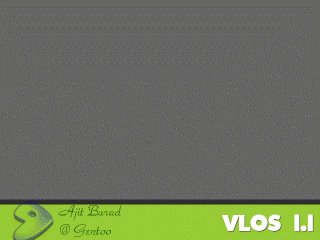 This is converted to jpeg. As blogger doesn't support xpm images.
This is converted to jpeg. As blogger doesn't support xpm images.This summary is not available. Please click here to view the post.
Labels:
web2.0
Add to: ![]()
![]()


 Stumble It!
Stumble It!
